Gadgets
Chrome OS 76 Is Now Coming Up With An Improved Media Playback and Updated Camera App

Google is going to come up with a significant Chrome update, Chrome OS 76 this August, and it will bring in some new features. You can expect features like improved media playback, an updated camera app for the Pixelbook, and more. And as per the media controls, you can now open the system menu and find out all the apps and tabs Chromebook that play audio tracks. You can control them from one place, as Google stated in a blog post on Thursday.
Moreover, the company also included an updated camera app for the Pixel book and select Chromebook machines. If you want to learn about other companies’ laptop then visit pickcheaplaptops.com/asus-chromebook-c202sa-ys02/ to learn deeply and also read customer reviews.
Additionally, they have updated the Camera app UI that will help you navigate between new modes, like square mode and portrait mode.
There is a “Clear all” button for notifications which will help you check and clear all the notifications from your Play Store apps. Google also detailed a few other things on a separate page, and those things also have been released with Chrome OS 76, including Virtual Desks (aka virtual desktops).
It said, “Master your multitasking with virtual desks. Now, with different sets of screens, you can compare tasks, organize projects, or simply separate work and play. To create a new virtual desk, click the ‘show all windows’ button on your keyboard, and select ‘new desk.‘”
“Introducing new ways you can interact with your Chromebook without putting any pressure on the touchpad or mouse. Use updated controls to hover over an item to left-click, right-click, double-click, drag, and scroll. This feature and more are available in your Accessibility settings,” said Google about parenting on Family Link app and the Automatic Clicks which provides safety for kids as well.
Gadgets
DIY Steps to Boost your Mac’s Speed in Under Five Minutes

Speeding up your Mac needn’t be a time-consuming task. You don’t even have to spend hours trying to reach a technician via call or run to the nearest service center. Following these simple steps should be enough.
Table of Contents
Clear Cache and Enhance Browser Security
Safari is the go-to web browser for Mac users. The browser has excellent features like Tab Groups, Intelligent Tracking Prevention, Reading List, etc. In addition, if your Mac runs the latest macOS Ventura, you can access features like Passkeys and more.
Although the web browser is known for its speed and performance, it can slow down your system by storing temporary data and files from websites you visit. These are called cache files. The stored cache ensures you don’t have to wait long for the websites you have visited to load because the data is already stored on your device. Unfortunately, your browser may accumulate a massive cache with time, slowing down your Mac.
Clear the cache and free your Mac’s memory to speed up your device. Next, open the Safari app > choose History > clear History > select how far back you want the browser history deleted and confirm your selection.
Another common problem you might encounter when using Safari is browser hijackers like Search Marquis. This is a redirect virus, and it hijacks your browser. Whenever you open your browser’s homepage, you will be redirected to the Search Marquis website. This can ruin your browsing experience and cause the overall system to slow down because this is a virus.
How do I get rid of Search Marquis? If you are thinking this, the process is straightforward. Delete all the suspicious apps on your device, remove the extra login items, and remove the Search Marquis extensions.
Update the OS and Apps
The reason why your Mac is running slower than expected might be related to an outdated operating system or outdated applications.
Head to the System Preferences app > About This Mac to check what OS version you are running. If the OS version is not recent enough, go to Software Update and search for updates.
The current OS version is macOS Ventura. If your Mac model is compatible with this OS version, install the update, and your device will instantly speed up.
Also, you must ensure all the applications installed on your device are updated. Go to the App Store and check if there are any pending updates. App updates come with bug fixes, security patches, and improved performance. Therefore, updating the apps will make them work much more efficiently and augment your Mac’s performance.
Use Activity Monitor to Quit Background Processes
Activity Monitor shows the applications and processes using your RAM, CPU, and disk space. You can open Activity Monitor to view the applications or processes taking up too much of the system’s resources.
If there are background processes using too much RAM and memory, you can quit those programs. Click on the app name and choose Quit Process from the menu. However, if the app is unresponsive or frozen, you must Force Quit instead of Quit Process.
You can Force Quit applications by pressing the keyboard’s Option + Command + Escape keys. Alternatively, you can choose Force Quit from the Apple menu.
Manage Startup Items
Do you have too many apps on the startup list? Startup items are those that launch as soon as you start your computer. If there are too many items on this list, your system may struggle to boot. As time passes, you may have to wait a long time for your Mac to boot fully.
It is essential to manage startup items now and then. You can remove or turn off the apps you no longer use. For managing startup items, open System Preferences > click Users & Groups > Startup Disk > choose which volumes or disks different applications use to prevent unnecessary disk activity when those programs are launched during normal operations.
You can remove the startup or login items by clicking the Apple menu > System Preferences > General > Login Items > choose all the login items you don’t need and click Remove. Similarly, you can follow the same steps to add items to the list.
Organize Storage
Your Mac might run slowly because of a cluttered desktop or insufficient space for more processes. First, you must organize the desktop by creating folders and neatly arranging all the files and documents.
Then, you must remove the apps you no longer use, delete the files you don’t need, and get rid of all the unnecessary items that are taking up space.
Final Thoughts
Macs are known for their speed. But they may slow down if you have used them ruthlessly for a long time and not left any space for the device to breathe. So follow the steps mentioned above to boost your Mac’s speed.
Gadgets
Chrome OS 76 Is Now Coming Up With An Improved Media Playback and Updated Camera App

Google is going to come up with a significant Chrome update, Chrome OS 76 this August, and it will bring in some new features. You can expect features like improved media playback, an updated camera app for the Pixelbook, and more. And as per the media controls, you can now open the system menu and find out all the apps and tabs Chromebook that play audio tracks. You can control them from one place, as Google stated in a blog post on Thursday. Moreover, the company also included an updated camera app for the Pixelbook and select Chromebook machines. Additionally, they have updated the Camera app UI that will help you navigate between new modes, like square mode and portrait mode.
There is a “Clear all” button for notifications which will help you check and clear all the notifications from your Play Store apps. Google also detailed a few other things on a separate page, and those things also have been released with Chrome OS 76, including Virtual Desks (aka virtual desktops).
It said, “Master your multitasking with virtual desks. Now, with different sets of screens, you can compare tasks, organize projects, or simply separate work and play. To create a new virtual desk, click the ‘show all windows’ button on your keyboard, and select ‘new desk.‘”
“Introducing new ways you can interact with your Chromebook without putting any pressure on the touchpad or mouse. Use updated controls to hover over an item to left-click, right-click, double-click, drag, and scroll. This feature and more are available in your Accessibility settings,” said Google about parenting on Family Link app and the Automatic Clicks which provides safety for kids as well.
Gadgets
Lumineye helps initial responders establish folks through walls

Any person on call realizes that situational mindfulness is vital. In abusive behavior at home debates, prisoner salvage or human dealing circumstances, specialists on call regularly need assistance figuring out where people are away from public scrutiny.
That is the reason Megan Elegant, Corbin Hennen and Loot Kleffner created lumineye, a 3D-printed radar gadget that utilizations signal examination programming to separate moving and breathing people from different items, through dividers.
Lumineye uses beat radar innovation that works like echolocation (how bats and dolphins convey). It sends flag and tunes in for to what extent it takes for a heartbeat to ricochet back. The product breaks down these heartbeats to decide the rough size, range and development qualities of a sign.
On the product side, Lumineye’s application will tell a client the distance away an individual is a point at which they’re moving and relaxing. It’s one dimensional, so it doesn’t tell the client whether the subject is to one side or left. In any case, the gadget can identify people out to 50 feet outside; that range diminishes relying on the materials put in the middle of, similar to drywall, block or cement.
One situation the group provided for depict the benefits of utilizing Lumineye was the occurrence of prisoner salvage. In this sort of circumstance, it’s critical for specialists on call for expertise numerous individuals are in a room and the distance away they are from each other.
Lumineye needs to develop its usefulness to turn out to be all the more a universal gadget. The group of four is intending to keep producing the gadget, selling it legitimately to clients.
Lumineye has quite recently begun its test case projects, and as of late spent a Saturday at a FEMA occasion testing out the gadget’s capacity. The organization was resulting from the Boise, Idaho associate of Stanford’s Hacking4Defense program, a course intended to interface Silicon Valley developments with the U.S. Branch of Safeguard and Insight People group.

 Business2 years ago
Business2 years agoSeven Ways A Degree In Social Work Impacts The Society

 Social Nerworking5 years ago
Social Nerworking5 years agoFacebook’s Movie Ads now includes Ticket and Showtime Details

 Games4 years ago
Games4 years agoWhat Makes Block Games Different?

 Technology2 years ago
Technology2 years agoBest Messenger Bot Agencies in 2020

 Foods2 years ago
Foods2 years agoDifferent Types of Bakery Products

 Games2 years ago
Games2 years agoSubway Surfers Hack: Tips and Tricks to Hack for Android/iOS

 Business2 years ago
Business2 years agoWhat Is Cloud Customer Service?

 Games2 years ago
Games2 years ago6 Top-Notch Games Like IMVU



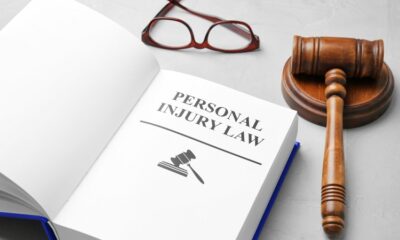

































You must be logged in to post a comment Login