Technology
Frequently Asked Questions Regarding Fanless Personal Computers

In today’s digital age, technological devices are gadgets that people can no longer live without. Most of an individual’s work in today’s era revolves around the use of devices, such as mobile phones, tablets, desktops, and Laptops which are cheap but more reliable. You can check some good traditional laptops at pickcheaplaptops.com and 2 in 1 laptops on best2in1laptops.com. Perhaps the most important devices nowadays are personal computers.
Personal computers have been used by people for several decades and are considered as the most reliable device for any digital task. Personal computers are getting better every year and come in different variations, such as a fanless pc.
If you have been planning to get a fanless personal computer for quite some time now, here are some of the frequently asked questions regarding them.
Table of Contents
What is a Fanless PC?
According to an article by Chron, a fanless PC goes by many names, such as mini-PC, miniature PC, or Smart Micro PC. It is a relatively smaller computer compared to a laptop and a conventional desktop computer.
A fanless PC is specifically designed to function without using any fans for its cooling process. It is less power-hungry compared to its conventional counterparts.
Does a Fanless PC Run Silently?
One of the biggest disadvantages of using a conventional PC is all the noise that it generates, and this noise is produced mostly by computer’s fans. Once you remove the fans of a computer, you eliminate the noise-producing component of your device. This is why fanless PCs are becoming quite popular among consumers.
Fanless PCs run silently making it the perfect device for individuals that have a home theatre in their dwelling. Using a fanless PC not only replaces existing audio and visual components, but it also provides a truly immersive experience because of its silent operation.
Will a Fanless PC Suffer From Debris Build-Up?
Another disadvantage of conventional computers is that fans can cause debris build-up inside computer components, and lead to malfunction. Depending on a computer fans’ location and air circulation dynamics, debris, such as dirt and dust, can be blown inward. Fortunately, a fanless pc provides a better alternative.
When you have a fanless PC, you don’t have to worry about debris build-up because it eliminates the inflow of dust and dirt particles. Using such a personal computer, decreases the chances of your device from malfunctioning, avoiding costly maintenance and repair in the process.
Are Fanless PCs Susceptible to Mechanical Failure?
One of the main reasons why computers experience mechanical failure is shock and vibration. Conventional computers are prone to mechanical failure because it is composed of moving parts that can easily be affected by movement. One computer component that often experiences mechanical failure is fans.
Fortunately, fanless PCs have a decreased chance of experiencing mechanical failure because they don’t have that many moving parts. This is why fanless PCs are the device of choice for industrial applications because they are durable, rugged, and extremely reliable.
If you want a computer that is designed for critical applications that can be used for a multitude of purposes; then a fanless version should be on top of your list.
Fanless PCs are a great alternative to conventional computers, especially if you are looking for something smaller and more portable. Also, they are known to be more affordable compared to traditional computers, which is undoubtedly advantageous. Check out reputed sellers, and experience its benefits and advantages!
Learn more about different types of computers that can be used on personal as well as organizational level, on this website: www.mobilearabi.net
Technology
24/7 Incident Response (DFIR) Services: Your Shield Against Cyber Threats

In today’s digital landscape, organizations face a constant barrage of cyber threats that can disrupt operations and compromise sensitive data. With the increasing sophistication of cyberattacks, having a robust incident response plan is no longer optional—it’s essential. This is where 24/7 Incident Response (DFIR) Services come into play. These services are designed to provide immediate support during a security incident, ensuring that organizations can respond effectively and recover swiftly.
Table of Contents
What Are 24/7 Incident Response (DFIR) Services?
Digital Forensics and Incident Response (DFIR) services encompass a range of processes aimed at detecting, responding to, and recovering from cybersecurity incidents. These services are available around the clock, ensuring that organizations have access to expert assistance whenever an incident occurs. The primary goals of DFIR services are to minimize damage, restore operations, and gather evidence for potential legal actions.
Key Components of DFIR Services
1. Incident Detection and Monitoring
- Continuous monitoring of systems and networks is crucial for early detection of anomalies that may indicate a security breach. Advanced monitoring tools and threat intelligence are employed to identify potential threats in real time.
2. Incident Response Planning
- Effective incident response requires a well-defined plan that outlines the steps to be taken during a security incident. DFIR services help organizations develop and implement incident response plans tailored to their specific needs.
3. Investigation and Analysis
- Once an incident is detected, DFIR professionals conduct thorough investigations to determine the nature and extent of the breach. This includes analyzing logs, identifying compromised systems, and understanding the attack vectors used by cybercriminals.
4. Containment and Eradication
- Quick containment of the incident is essential to prevent further damage. DFIR services work to isolate affected systems, eliminate the threat, and ensure that attackers can no longer access the network.
5. Recovery and Restoration
- After containment, the focus shifts to recovering and restoring affected systems to normal operations. This may involve restoring data from backups, reinstalling software, and applying patches to vulnerabilities.
6. Post-Incident Review
- After the incident is resolved, a post-incident review is conducted to analyze the response efforts and identify areas for improvement. This review helps organizations refine their incident response plans and strengthen their security posture.
The Importance of 24/7 Availability
Cyberattacks can happen at any time, and the damage can escalate rapidly. Having access to 24/7 Incident Response (DFIR) Services ensures that organizations can respond to incidents promptly, regardless of when they occur. Key benefits of round-the-clock availability include:
- Immediate Response: Quick detection and response can significantly reduce the duration and impact of an incident. The sooner a breach is contained, the less damage is done.
- Expert Guidance: Organizations may lack the internal resources or expertise to handle complex security incidents. DFIR professionals provide valuable guidance and support during critical situations.
- Minimized Downtime: A swift incident response can help organizations minimize operational downtime, allowing them to resume normal business functions more quickly.
Choosing the Right DFIR Services Provider
When selecting a DFIR services provider, consider the following factors:
- Experience and Expertise: Look for a provider with a proven track record in incident response and digital forensics. Their team should have the necessary certifications and experience in dealing with various types of cyber incidents.
- Comprehensive Services: Ensure the provider offers a full suite of incident response services, including monitoring, investigation, recovery, and post-incident analysis.
- Customer Support: 24/7 availability means you need a provider that is always reachable. Check reviews and testimonials to gauge their responsiveness and support quality.
Conclusion
In a world where cyber threats are ever-present, having access to 24/7 Incident Response (DFIR) Services is essential for organizations of all sizes. These services empower businesses to detect, respond to, and recover from incidents effectively, minimizing damage and ensuring continuity. By investing in DFIR services, organizations can safeguard their digital assets and enhance their resilience against future threats. Remember, the best defense against cyberattacks is a proactive and prepared incident response strategy.
Technology
Transformation of Water Quality Management

Water, a precious natural resource, is essential for all life forms on Earth. Ensuring clean and safe water for our communities and the environment is paramount. With the increasing industrialization and population growth, the quality of water bodies has been significantly affected, posing a threat to human health and the environment.
Therefore, efficient aquaanalytic.ae water quality management is vital to protect our water resources and preserve ecological balance. AQUAANALYTIC LLC Dubai is an authorized importer and distributor of the Evoqua Water Technologies (USA) in the United Arab Emirates, further contributing to the cause of ensuring clean and safe water.
Table of Contents
Understanding Water Quality Management
Definition of Water Quality Management
Water quality management is a multidisciplinary approach that involves scientific research, engineering solutions, and policy-making to safeguard water resources and protect public health. It encompasses various activities, from water quality testing and analysis to implementing remediation strategies.
Importance of Water Quality Management
Maintaining high water quality is crucial for various reasons. Firstly, it ensures the availability of clean and safe drinking water, which is essential for human survival and well-being. Secondly, it sustains aquatic ecosystems and their biodiversity, supporting fish and other aquatic life. Thirdly, it promotes economic activities like tourism and fishing, which rely on pristine water bodies.
Evolution of Water Quality Management Practices
Early Water Quality Management Approaches
Historically, water quality management was a local and reactive effort, mainly focused on addressing immediate pollution issues. Cities and towns implemented rudimentary water treatment systems to cope with increasing pollution from industrial discharges and domestic waste. However, the scale of pollution and its long-term effects necessitated more comprehensive approaches.
Technological Advancements in Water Quality Management
The advancement of technology has revolutionized water quality management practices. Modern techniques such as remote sensing, geographic information systems (GIS), and sophisticated water quality monitoring equipment allow real-time data collection and analysis. These tools enable authorities to identify pollution sources promptly and implement targeted solutions.
Challenges in Water Quality Management
Pollution and Contamination Issues
Pollution from agricultural runoff, industrial discharges, and improper waste disposal remains a significant challenge in water quality management. Harmful substances like pesticides, heavy metals, and nutrients enter water bodies, causing ecological imbalances and health hazards.
Urbanization and its Impact on Water Quality
As urban areas expand, impervious surfaces increase, leading to greater stormwater runoff and reduced natural filtration of pollutants. Urbanization often leads to higher concentrations of contaminants in water bodies, degrading their quality.
Climate Change and Water Quality
Climate change introduces uncertainties in water quality management. Rising temperatures, altered precipitation patterns, and extreme weather events can influence water quality parameters, making it challenging to predict and mitigate the impacts.
Current Methods of Water Quality Monitoring
Traditional Water Sampling Techniques
Traditional water quality monitoring involved manual collection of water samples, which were then analyzed in laboratories. While this method provides accurate data, it is time-consuming and limited in scope.
Real-time Water Quality Monitoring
Real-time water quality monitoring employs automated sensors installed in water bodies to collect data on various parameters continuously. This approach provides immediate insights into changing water quality conditions.
Use of IoT and AI in Water Quality Management
Integrating the Internet of Things (IoT) and artificial intelligence (AI) has enabled smarter water quality management systems. IoT devices and AI algorithms can analyze vast amounts of data, predict trends, and trigger alerts in case of anomalies.
Improving Water Quality through Innovative Solutions
Natural Water Treatment Methods
Nature-based solutions, such as wetlands restoration and natural water purification, have gained attention as effective water quality improvement techniques. These methods harness the natural processes to remove pollutants and enhance water quality.
Green Infrastructure Implementation
Green infrastructure, including rain gardens and permeable pavements, can reduce stormwater runoff and filter contaminants before they reach water bodies.
Public Participation and Awareness
Involving the public in water quality monitoring and management fosters a sense of responsibility and community ownership. Educating individuals about water conservation and pollution prevention empowers them to contribute to cleaner water resources.
Conclusion
The transformation of water quality management reflects the growing awareness of the critical importance of clean water for human and environmental well-being. Advancements in technology, sustainable practices, and collaborative efforts hold the key to ensuring a healthier and more secure water future for generations to come.
Technology
Comprehensive Guide to Mac Data Recovery

Data is extremely useful in today’s digital world. Losing crucial files can be very upsetting for Mac users. It’s critical to have a dependable Mac data recovery plan, regardless of the cause—inadvertent deletion, hardware malfunction, or software malfunction. This manual covers the best practices and efficient techniques for retrieving deleted files from your Mac.
Why Mac Data Recovery Matters
Data loss can happen unexpectedly, and for many Mac users, it’s not just a matter of inconvenience but also of significant importance. Whether it’s crucial work documents, cherished photos, or critical software, the inability to access these files can be disruptive. Therefore, understanding the options available for Mac data recovery is essential for peace of mind and data integrity.
Common Causes of Data Loss on Mac
Several scenarios can lead to data loss on Mac systems. These include:
- Accidental Deletion: Files are mistakenly removed from the system or emptied from the Trash.
- Hardware Failures: Issues such as hard drive crashes or SSD malfunctions can render data inaccessible.
- Software Corruption: Errors or conflicts within the operating system or applications may cause file damage.
- Virus or Malware Attacks: Malicious software can corrupt or delete files.
Recognizing these potential issues can help in preparing and implementing effective recovery strategies.
Built-In Mac Data Recovery Tools
Mac systems come with built-in tools designed to assist in data recovery:
- Time Machine: Apple’s Time Machine is a robust backup tool that automatically creates backups of your entire system. If data loss occurs, you can use Time Machine to restore files from previous backups.
- Recovery Mode: macOS Recovery Mode provides access to Disk Utility and other tools that can help repair disk issues and recover data. To enter Recovery Mode, restart your Mac and hold down Command + R during startup.
These tools are beneficial for routine recovery needs and can often resolve issues without requiring additional software.
Third-Party Data Recovery Solutions
For more complex data recovery scenarios, third-party software may be necessary. Some reputable Mac data recovery software includes:
- Disk Drill: This software offers a user-friendly interface and robust recovery options for various types of data loss, including deleted files and formatted drives.
- EaseUS Data Recovery Wizard: Known for its efficiency and ease of use, this tool provides comprehensive data recovery options for Mac users.
- Data Rescue: This advanced recovery tool is designed for both beginners and professionals, offering deep scanning capabilities and support for various file types.
When choosing third-party software, consider factors such as ease of use, recovery options, and customer reviews to ensure you select a reliable tool.
Professional Data Recovery Services
In cases where DIY methods and software solutions fail, professional data recovery services may be necessary. These services are typically used for:
- Severe Hardware Failures: Physical damage to the drive often requires specialized equipment and expertise to recover data.
- Complex Recovery Needs: Professional services can handle intricate data recovery situations, such as RAID array failures or encrypted drives.
Companies such as SalvageData offer expert data recovery services tailored to various needs. Their services can provide a higher chance of successful recovery, especially in challenging scenarios.
Best Practices for Data Protection
To minimize the risk of data loss and ensure a smooth recovery process, follow these best practices:
- Regular Backups: Use Time Machine or other backup solutions to keep copies of important files.
- Maintain System Health: Regularly check and maintain your Mac’s hardware and software to prevent issues.
- Be Cautious with Software: Avoid installing unverified software that may cause system instability.
Implementing these practices can help safeguard your data and reduce the likelihood of data loss.
Final Thoughts
Recovering data on a Mac doesn’t have to be a daunting task. By utilizing built-in tools, exploring third-party software options, or seeking professional services when needed, you can effectively address data loss issues. Remember, the key to successful data recovery is preparation and the right tools.

 Business2 years ago
Business2 years agoSeven Ways A Degree In Social Work Impacts The Society

 Social Nerworking5 years ago
Social Nerworking5 years agoFacebook’s Movie Ads now includes Ticket and Showtime Details

 Games4 years ago
Games4 years agoWhat Makes Block Games Different?

 Technology2 years ago
Technology2 years agoBest Messenger Bot Agencies in 2020

 Foods2 years ago
Foods2 years agoDifferent Types of Bakery Products

 Games2 years ago
Games2 years agoSubway Surfers Hack: Tips and Tricks to Hack for Android/iOS

 Business2 years ago
Business2 years agoWhat Is Cloud Customer Service?

 Games2 years ago
Games2 years ago6 Top-Notch Games Like IMVU



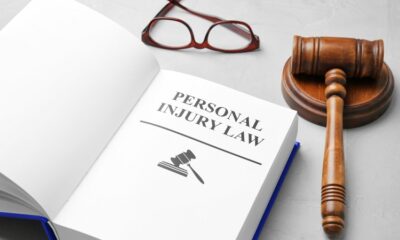

































You must be logged in to post a comment Login